safedrop Updates April 2020
We have some great updates to tell you about this month that will make using safedrop even easier! Let’s dive in:View Attachments Online
We now offer the ability to view attachments online as office documents or PDFs, across all your devices (Phone, Tablet or PC). This feature is so simple to use – it just works. Select the eye-shaped icon next to the file name to preview the file in your browser.


Download as ZIP
You can now also download files as a zip archive! No longer will you have to tediously download files individually. Whether it be thirty or a thousand, you can download all files together in a breeze. Select ‘download as a zip’ on the right of your drop and you’re done.
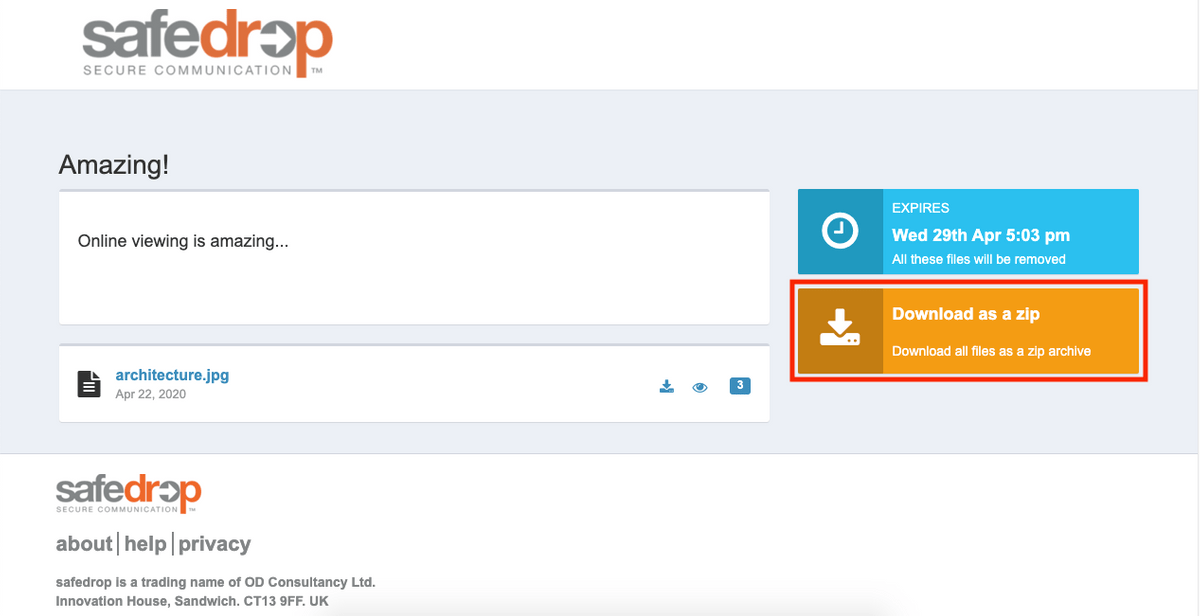
Password Protection
Brute force password protection is now live in safedrop, meaning a simple password is much more secure, as you’ll only have a limited number of attempts before having to wait to try again. This means that rather than taking a few seconds to crack, even a simple safedrop password would take days! For further details, see our previous blog post.
Increased File Size Support
We’ve upped the file size limit to 10GB on safedrop, so you can now share larger files without the hassle of having to split them up. This is also available in inbox too!
Bug Fixes
- Brute forcing tokens – we’ve fixed an issue whereby users who incorrectly entered their authentication token 5 times were unable to retrieve their drop.
- Autofill – this is now much more reliable than in previous versions.
- Miscellaneous fixes & improvements to make our service more efficient for you!
This wraps up April’s update, be sure to stay tuned to our blog for future updates. If you have any questions about the features listed above, feel free to contact us!